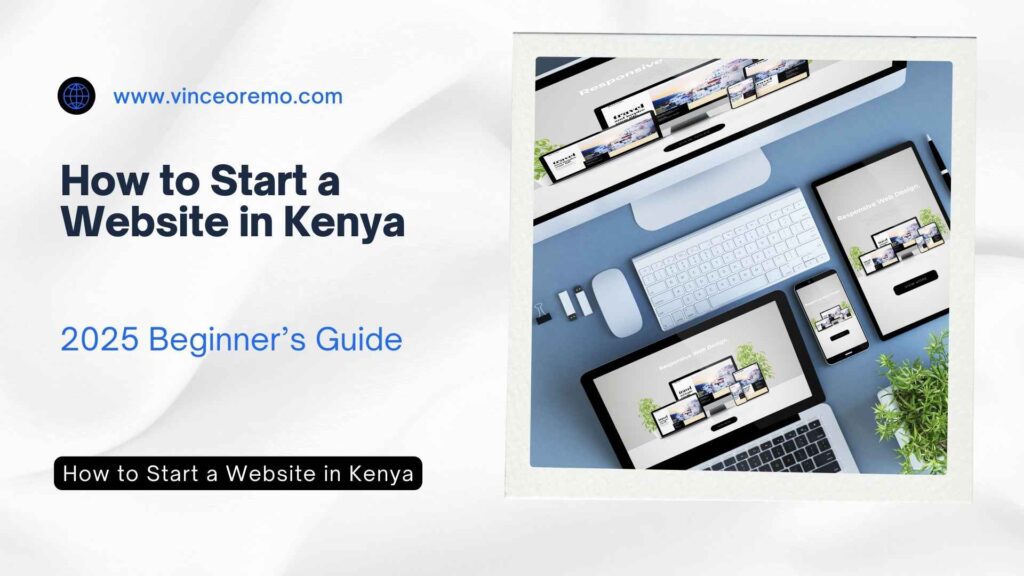Table of Contents
- Why You Should Start a Website in Kenya
- What You Need to Start
- Step 1: Choose and Register Your Domain Name
- Step 2: Get Reliable Web Hosting in Kenya
- Step 3: Install WordPress
- Step 4: Design Your Website
- Step 5: Add Key Pages
- Step 6: Optimize for Google (SEO 101)
- Step 7: Launch and Promote
- Bonus: Monetize Your Website
- Key Takeaways
Ever thought about launching your own website in Kenya but got stuck before you even began? You’re not alone.
Whether you want to showcase your brand, start an online shop, launch a blog, or offer services, a website gives you full control of your online presence. No renting space from social media. No gatekeepers. Just your voice, your platform, your rules.
The good news? It’s never been easier (or cheaper) to build a beautiful, functional, and profitable website—even if you’re not “techy.”
In this in-depth guide, I’ll walk you through everything you need to know, step by step, from choosing a domain to launching a site that gets seen, clicked, and remembered.
Why You Should Start a Website in Kenya
Let’s start with the basics: why does having a website even matter?
Here’s the truth. In 2025, if your business, brand, or idea doesn’t live online—it doesn’t live at all. The Kenyan market is quickly going digital, and the earlier you show up, the bigger the slice of the pie you get.
A website helps you:
- Attract organic traffic from Google
- Sell your products or services 24/7
- Build brand trust and authority
- Create a central place for everything you do (content, portfolio, offers, contacts)
- Compete with bigger brands on a smaller budget
And here’s the best part—it doesn’t have to cost a fortune or take months.
What You Need to Start
Before we dive into the actual setup, let’s talk tools.
To build a website in Kenya, you’ll need:
- A domain name (like mybusiness.co.ke)
- Web hosting (where your website lives)
- A CMS (Content Management System) – I recommend WordPress
- A basic design plan (or I can help you build one quickly)
With that in mind, let’s build your foundation—step by step.
Step 1: Choose and Register Your Domain Name
Think of your domain name as your digital address. It’s what people will type to find your website. For example, vinceoremo.com.
Here are some tips:
- Keep it short, memorable, and easy to spell
- If possible, use a .co.ke domain to build local trust
- Avoid numbers, dashes, or complicated words
Register your domain as soon as possible—once it’s taken, it’s gone for good.
Recommended platforms for domain registration in Kenya:
- ✅ Hostinger (Best overall)
- Truehost
- HostPinnacle
Expect to pay between KES 1,000 to 2,000 per year for a .co.ke or .com domain.
Step 2: Get Reliable Web Hosting in Kenya
Your hosting is where your website files live. If your domain is the address, your hosting is the house.
You want hosting that is:
- Fast and reliable (for better Google ranking)
- Secure (free SSL is a must)
- Beginner-friendly (easy dashboard, one-click WordPress)
- Affordable but not cheap
| Hosting Provider | Starting Price | Free Domain | Free SSL | Rating |
|---|---|---|---|---|
| Hostinger | $2.99/month | ✅ | ✅ | ⭐⭐⭐⭐⭐ |
| Truehost | KES 1,999/year | ❌ | ✅ | ⭐⭐⭐⭐ |
| Host Africa | KES 2,500/year | ✅ | ✅ | ⭐⭐⭐⭐ |
| HostPinnacle | KES 1,800/year | ✅ | ✅ | ⭐⭐⭐ |
If you want my honest pick? Go with Hostinger. It gives you a free domain, WordPress hosting, AI tools, free migration, weekly backups, and blazing speeds starting from just $2.99/month.
Step 3: Install WordPress
Once your hosting is ready, most providers will give you a one-click installer for WordPress. This is the content management system (CMS) that powers 40%+ of websites worldwide.
Why WordPress?
- It’s free and open source
- You don’t need to know how to code
- It’s highly customizable
- You get access to thousands of themes and plugins
Once installed, you’ll be able to log into your new site with /wp-admin at the end of your domain.
Step 4: Design Your Website
Time to make it yours!
If you want a sleek, clean, and mobile-first site without touching code, install Elementor. It’s a drag-and-drop page builder that gives you full creative control.
Start by picking a theme—some great free options include Astra, Kadence, or Hello (Elementor’s native theme). Customize your colors, fonts, and layout to match your brand.
Need a logo? Use Canva. Need icons? Try Flaticon. Need stock photos? Unsplash and Pexels have your back.
Need Professional Help?
I can design your website for you with a professional look that converts visitors to customers.
Get a Custom QuoteStep 5: Add Key Pages
Even the simplest website should have these essential pages:
- Homepage – Your pitch in one place
- About Page – Share your story
- Services or Products – What you offer
- Blog – For SEO and ongoing content
- Contact Page – Include a form or a direct WhatsApp button
- Legal Pages – Privacy Policy, Terms, etc.
Always make your WhatsApp or call button visible—especially on mobile. Kenyans love instant communication!
Step 6: Optimize for Google (SEO 101)
Building a website is one thing—getting people to find it is another. That’s where SEO comes in.
Here’s how to get started:
- Install RankMath SEO plugin
- Create your XML sitemap
- Submit to Google Search Console
- Add meta titles and descriptions to all pages
- Start a blog and write helpful, keyword-rich content
- Use tools like KeywordTool.io to discover what Kenyans are searching
SEO is a long game, but it pays the best dividends.
Step 7: Launch and Promote
Before going live, test your site on desktop and mobile. Make sure buttons work, content is readable, and speed is solid.
Then start spreading the word:
- Share on your social media
- Add your site to your WhatsApp bio
- Use Facebook groups, Instagram stories, or even LinkedIn
- Tell your friends and customers
If you’ve followed this guide, you’ve just created your own space on the internet—no tech stress, no expensive developers.
Bonus: Monetize Your Website
Once you have traffic, it’s time to turn it into income.
Here are simple ways to monetize in Kenya:
- Start a blog and use affiliate marketing (like this article 😄)
- Sell services (graphic design, CV writing, tutoring)
- Create an online shop using WooCommerce
- Sell eBooks or digital templates
- Add Mpesa payments for local transactions
Your website is your 24/7 shop window—make it work for you.
Key Takeaways
Affordable & Necessary
A website in Kenya is now affordable, accessible, and necessary for any serious business.
Right Foundation
Start with the right domain and hosting – Hostinger is a top pick.
Easy Design
Use WordPress and Elementor for an easy, code-free design experience.
SEO Focus
Create helpful content and optimize for Google to attract organic traffic.
Promote & Improve
Promote your site, monetize it, and keep improving based on analytics.
Start Now
Don’t wait for “perfect.” Start now, and you’ll be glad you did.
Ready to Launch Your Website?
Get professional help to build a fast, SEO-optimized website that converts visitors to customers.
Special Offer: Website setup with hosting, domain, 5-page design, and SEO for just KES 15,000!
Chat on WhatsApp